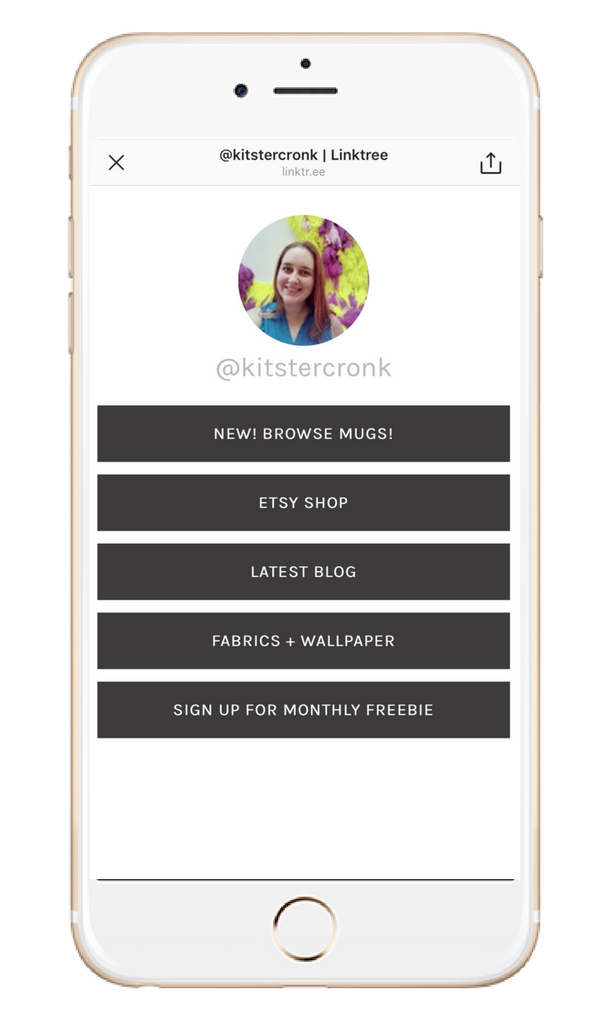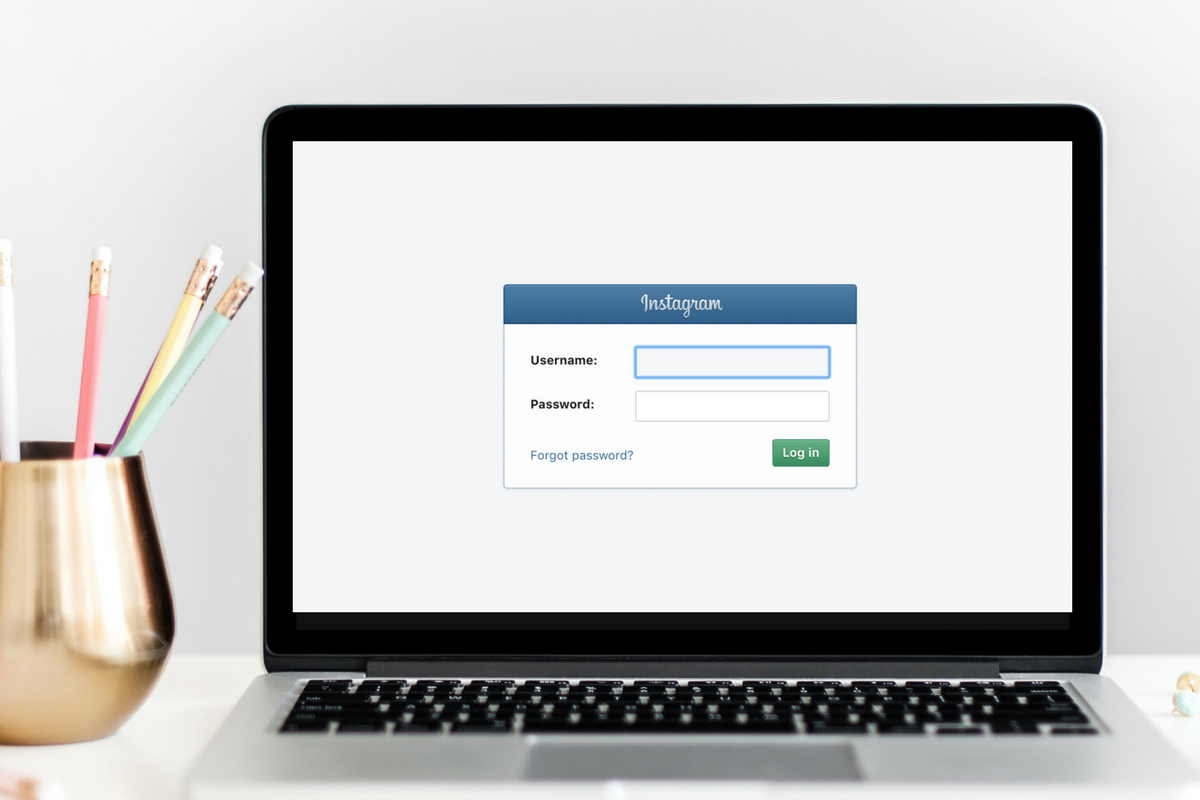If you’ve been hanging out online lately you’ve probably been hearing rumblings/shout from the rooftops praise and cheers for Linktree. This relatively new app quickly jumped to the top of my list of favorite because it allows you to post multiple links within one link. Why is this so exciting? If you caught my recent post about How to Use Instagram To Grow Your Product Based Business you know how important Instagram is to helping grow your customer base and spreading the word about the awesome products you design and sell.
With the addition of Linktree, you can now use the single link space in your profile to share multiple options with your customers and followers. This is especially awesome when you have a specific call to action that you want to share with your audiences like a product promotion or special event. Instead of having to switch out your profile link every time you want to promote a new product, offer, blog post you or event you're now giving your audience the option to pick what they want to learn more about ALL IN ONE PLACE (say whhhat?!)
Check out how my friend Kit Cronk, owner of Ruby and Pearl Press uses Linktree for her product based business
See how flipping amazing it is ?!
Today, I’m going to walk you through the setup process so you can add Linktree to your Instagram profile to guide your customers + followers to your shop and other important pages of your website. PS-you can do this in 5-10 minutes!
Start by signing up for your free account at https://linktr.ee
Follow the prompts and enter your Instagram account information and give permissions
Enter your email info
Start setting up your links!
Title your link then go to the page on your website that you want to direct people to. Copy that pages URL and paste under the link title. Once the URL is added make sure the toggle on the top right turns on. You’ll know it’s on because you’ll see it added to your phone mock up on the right. Repeat the process and add multiple links to the pages/places you want your customers and followers to visit!
Want to switch up the order of your links? Simply hover over black dots and drag bar to new location to switch up the order.
Update your Instagram profile
Go into your Instagram profile and update the website link so it lists your new Linktree link (which can be found on the top right of your linktree page under "my bio link")
Ta-da! You're all set up with Linktree!
See how easy that was! :)